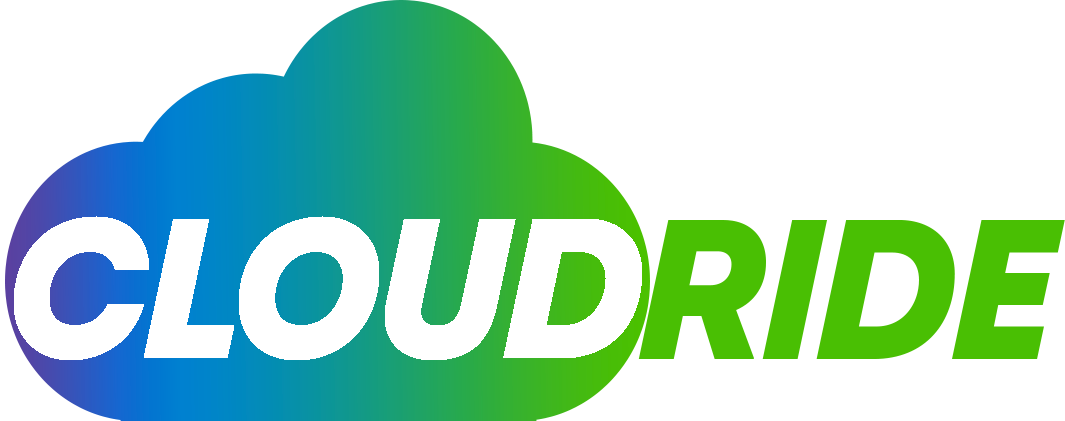It’s no secret that AWS is a minefield of hidden costs. Pricing structures change frequently, and new services and features are constantly added. Even the best-intentioned vendors are forced to update their pricing structures so that they can continue to offer new products at competitive prices. The good news is that it’s easier to avoid hidden costs by using tagging properly.
What are cost allocation tags in AWS?
The goal of cost allocation tagging is to enable you to track and control how AWS charges you for your resources. The tags are labels that help you track the resources you use. You can either have AWS charge you for each resource you use or have AWS charge you for a set amount of resources you use.
For example, if you have a micro instance with 1 CPU and 1 GPU running on AWS and then use that instance to run an application, then AWS will charge you for both CPU and GPU hours. To decide which to charge you for, AWS calculates an allocation rate for CPU and GPU hours.
How to tag an AWS resource
There are two ways to tag resources in AWS. The first is using tags that are part of the AWS Billing System. Billing tags are the standard tags that AWS vendors use to manage their billing. You can see some examples of these tags in the AWS Billing System. The second way to tag resources is by using tags that AWS generates.
This is done through AWS CloudFormation, Elastic Beanstalk, and OpsWorks. This tag type is known as a “user-defined cost allocation tag.” User-defined tags allow you to track cost allocation for non-standard resources in AWS. For example, you can track cost allocation for an instance you use for a custom application or for an S3 bucket that you use for archiving.
When to use Cost tracking with AWS tags
When you launch your account, using cost allocation tags in AWS is a critical first step. This is because it allows you to track the costs associated with resources that you launch. If you don’t do this now, you’ll be guessing at your costs in the future.
Another reason you should start using cost allocation tags right away is that the cost allocation of a particular resource will change over time.
For example, if you’re using an instance with 1 CPU and 1 GPU, the cost allocation of that instance may change over time as AWS scales up its service offerings without increasing the number of instances. In this scenario, your cost allocation is changing, and it’s essential to track it now.
Lookup and use a tag in your billing report.
If you choose to use tags from the AWS Billing System, you’ll be able to look up the cost allocation for specific resources. We have an easy-to-use web app for this purpose. All you have to do is go to your AWS Management Console and click on the Billing tab.
You can click on the Resources tab and select the resource you want to look up costs for. Once you’ve selected the resource, you can click on the Tags tab, click on the Cost Allocation Tracking dropdown, and select the cost allocation tag you want to look up costs for.
For example, if you want to look up costs for an RDS instance, you’d select the RDS tag. You can also look up costs for resources you don’t use directly. For example, if you want to look up costs for an S3 bucket, then you can use the S3 tag. If you also want to look up costs for an EBS volume that you use with that S3 bucket, then you can add the EBS tag to that lookup.
Critical challenges with AWS cost allocation tags
As a rule of thumb, tracking the cost allocation for each resource you use is essential. This makes it easy to understand your cost exposure and forces you to be strategic about your resources. Unfortunately, managing the cost allocation for all your resources can be pretty challenging.
AWS offers a large number of different resources, and they change frequently. Most of the time, you’ll want to track the cost allocation for AWS costs, but you may also want to track costs for other things associated with an AWS resource. This can quickly become a critical challenge.
Best Practices for Using AWS Cost Allocation Tags
Start by looking up the cost allocation for all your resources. This will allow you to track costs for everything associated with them. Once you know the cost allocation for each resource, you can start tracking costs associated with other things that are associated with them.
You can use tag management tools to simplify this process. For example, you can use AWS CloudFormation, Elastic Beanstalk, or OpsWorks to manage your tags. You can also use AWS Data Pipeline to manage your data flow.
Conclusion
There’s no doubt that AWS is a cost-prohibitive investment for most organizations. With such a high cost and constant change in pricing structures, it can be tough to control your costs. Fortunately, cost allocation tagging can help you track your AWS costs and also help you track costs for other things associated with AWS resources.