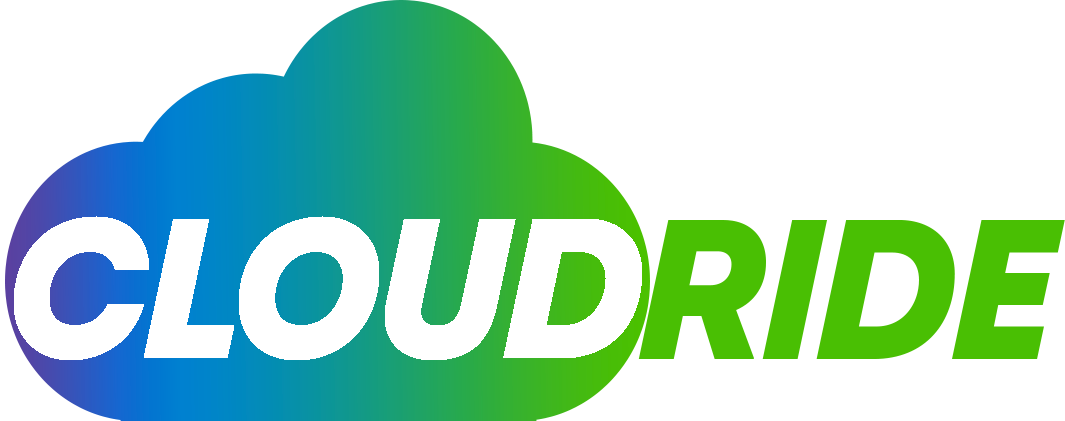Overview: Azure Migrate
Azure Migrate facilitates migration to Azure cloud. The service offers a centralized hub for assessment and migration of on-premises infrastructure, data, and applications to Azure.
Azure Migrate allows the assessment and migration of servers, databases, data, web applications, and virtual desktops. The service has a wide range of tools, including server assessment and server migration tools.
Azure Migrate can integrate with other Azure services, tools, and ISV offerings. The service offers a unified migration platform capable of starting, running, and tracking your entire cloud migration journey.
Azure Migrate: Server Assessment
Azure Migrate server assessment tool discovers and assesses on-premises physical servers, VMware VMs and Hyper-V VMs to determine if they are ready to be migrated to Azure. The tool helps to identify the readiness of on-premises machines for migration, sizing (size of Azure virtual machines or VMs after migration), cost estimate of running the on-premises servers, and dependency visualization (cross-server dependencies and the best way to migrate dependent servers).
Azure Migrate server assessment with CSV file
Microsoft announced new Azure Migrate server assessment capabilities with CSV at Microsoft Ignite Conference in November 2019. Previously, there was no functionality that allowed server inventory stored in CSV files to be used within Azure Migrate to conduct an assessment.
This means you had to set up an appliance in your premises to discover and assess physical servers, VMware VMs and Hyper-V VMs. Currently, Azure Migrate also supports import and assessment of servers without deploying any appliance.
The CSV import based assessment allows Azure Migrate server assessment to take advantage of features such as sustainability analysis, performance-based rightsizing, and migration cost planning. The import-based assessment offers a cloud migration planning solution when you aren’t able to deploy an appliance because of security or pending organizational constraints preventing you from installing the appliance and opening a tunnel to Azure.
Importing servers is easy with CSV. Simply upload server inventory via a CSV file according to the Azure Migrate template provided. You need four data points only, namely: the server name, # of cores, OS name, and size of memory. Although it’s possible to run an assessment using minimal information (four data points only), it is important to run an assessment with other information i.e., disk data to allow disk sizing assessment. You can begin creating assessments ten minutes after the CSV import is complete.
If a server isn’t ready for migration, remediation guidance is provided automatically. Server assessment can be customized by changing properties such as target location, target storage disk, reserved instances and sizing criteria. Assessment reports can also be regenerated. They offer detailed cost estimation and sizing.
You can optimize cost through performance-based rightsizing assessments. By specifying performance utilization values of on-premises servers, migrating servers that may be overprovisioned in your data center get an appropriate Azure VM and disk SKU.
MS Azure Migrate server assessment with CSV in 4 simple steps:
Step 1: Setup an Azure Migrate Project & add server assessment to the project.
Step 2: Gather inventory data from your vCenter server, Hyper-V environment, or CMDB. Proceed and convert this data into the CSV file format (using Azure Migrate CSV file template).
Step 3: Import the servers by uploading the inventory in a CSV file according to the template.
Step 4: On successful importation, create assessments and review assessment reports.
Cloudride is a cloud migration expert team that provides hands-on professional cloud services for MS AZURE, AWS, and GCP and other independent software vendors. Our engineers will study your needs, helping you plan and implement your cloud migration in the optimal, most cost-effective way while maintaining security best practices and standards.