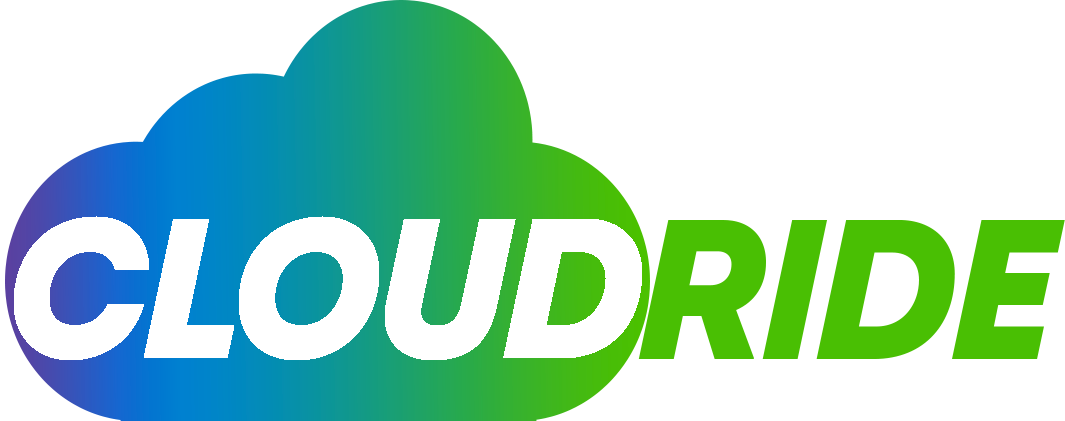Scalability and elasticity can be achieved on AWS using various services and tools. AWS Application Auto Scaling, for instance, is a service that can automatically adjust capacity for excellent application performance at a low cost. This allows for easy setup of application scaling for multiple resources across multiple services. Let’s talk about the difference between elasticity and scalability. These two terms are often used interchangeably, but they’re pretty different.
Elasticity
Cloud elasticity refers to the ability to scale Computing Resources in the cloud up or down based on actual demand. This ability to adapt to increased usage (or decreased usage) allows you to provide resources when needed and avoid costs if they are not.
This capability allows additional capacity to be added or removed automatically instead of manually provisioned and de-provisioned by system administrators. It is possible through an elastic provisioning model.
Scalability
Scalability is the ability of a system, network, or process to handle a growing amount of work or its potential to be enlarged in various ways. A scalable solution can get scaled up by adding processing power, storage capacity, and bandwidth.
A cloud can increase or decrease its resource capacity dynamically. With scalability, there is no having to provision new hardware, install operating systems and software, or make any other changes to the running system. Cloud scalability allows a cloud operator to grow or shrink their computing resources as needed.
Cloud scalability helps keep costs down. No more underutilized servers sitting idle while waiting for an application spike. It provides access to a large pool of resources that can be scaled up or down as needed.
Cloud scalability allows you to add and release resources as needed automatically. You can allocate your budget according to workloads, so you only pay for the computing power you use when you need it most.
AWS Scalability
AWS cloud scalability is vital because apps tend to grow over time. You can’t predict how much demand they’ll receive, so it’s best to scale up and down quickly as needed. Here is how to achieve scalability using AWS.
AWS auto-scaling is a feature of AWS that allows you to scale your EC2 instances based on a series of triggers -automatically. Auto-scaling is easy to set up, but there are some things to remember when using it. This can be especially useful if you have an application that requires a lot of resources at peak times and less during off-peak hours.
Use a scalable, load-balanced cluster. This approach allows for the distribution of workloads across multiple servers, which can help to increase scalability.
Leverage managed services. AWS provides various managed services that can help increase scalabilities, such as Amazon EC2, Amazon S3, and Amazon RDS.
Enable detailed monitoring. Thorough monitoring allows for the collection of CloudWatch metric data at a one-minute frequency, which can help to ensure a faster response to load changes.
AWS cloud elasticity
Elasticity allows you to allocate and de-allocate computing resources based on your application’s needs. It is a crucial feature of cloud computing platforms like Amazon Web Services (AWS). Ensures you have the right resources available at all times. Achieving elasticity on AWS involves several key steps:
Design for horizontal scaling: One of the most significant advantages of cloud computing is the ability to scale your application using a distributed architecture that can be easily replicated across multiple instances.
Use Elastic Load Balancing: ELB can automatically detect unhealthy instances and redirect traffic to healthy ones. It distributes incoming traffic across multiple instances of your application, helping to ensure that no single model becomes overloaded.
AWS CloudWatch allows you to monitor the performance of your application and the resources it uses. You can set up alarms to trigger Auto Scaling actions based on metrics such as CPU utilization, network traffic, or custom metrics.
Conclusion
Elasticity refers to how fast your application can scale up or down based on demand, while scalability refers to how the system can handle much load. Elasticity and scalability are two critical factors to consider when building your application on the cloud.