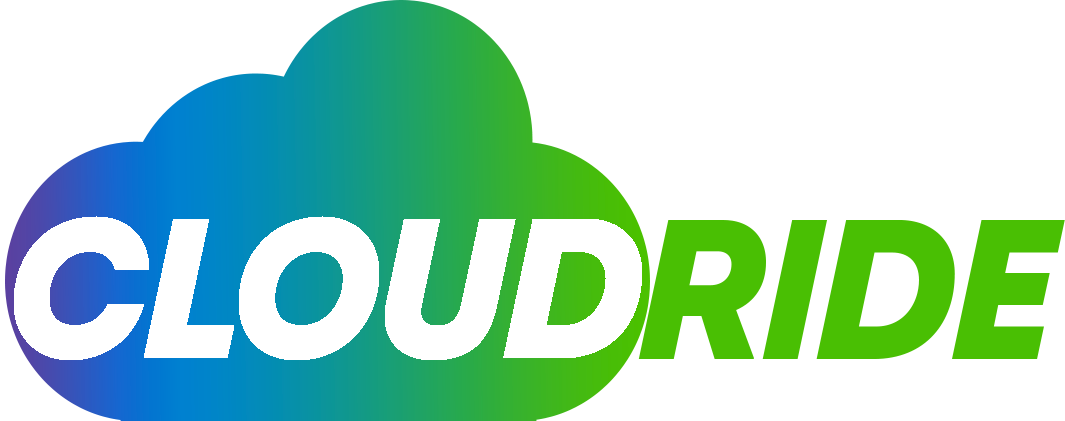You might be aware of how Cold Starts negatively impact the user experience. Cold Starts are well-known in the serverless space but annoy developers, so they search for solutions and ways to avoid them. The new release of the AWS Lambda Snapstart for Java 11 functions features several improvements aimed at improving Cold Start Latency. In this post, you’ll learn how to take advantage of SnapStart and drastically reduce your App Server start time.
What is a Cold Start?
Cold starts are when an application starts for the first time. This is a common problem for applications that run on Lambda, as AWS does not have access to your application data or configuration to know what to do when you call your function.
There are two ways to handle cold starts:
- Use a library like SnapStart that handles cold starts for you by using DynamoDB and other services (like SNS) to track the state of your application. You can then use this state information to optimize future executions of your Lambda functions.
- Write your code that handles cold starts for you by using DynamoDB and other services (like SNS) to track the state of your application.
What is Lambda SnapStart?
The Lambda SnapStart feature is a new feature that speeds up your cold start time, which is the time it takes for your app to start up and respond to requests.
This can be particularly useful when you have many users accessing your application at once or hosting a highly interactive site with many users who frequently request resources.
When you use SnapStart, you take advantage of AWS Lambda’s ability to run multiple versions of your Lambda function simultaneously and make them available in parallel.
Lambda’s SnapStart provides the following:
- Easily create an AWS Lambda function using a simple drag-and-drop interface
- Automatically configure and deploy the function to AWS Lambda with one click
- Inspect your function logs in real time
- Run multiple instances of your functions locally without incurring any costs
How Lambda SnapStart works?
Initialization occurs when your function starts up, regardless of whether it is a phone app or a serverless Lambda function. All applications require initialization, regardless of their programming languages or applications. When you publish your application on AWS Lambda, SnapStart handles the initialization of your function before it is published.
SnapStart creates a Firecracker micro VM snapshot for low-latency access and caches it for low-latency access. Rather than starting up new execution environments from scratch when your application scales, Lambda resumes them from a cached snapshot, improving startup time.
What’s in a Snapshot?
A snapshot is a collection of files and metadata that captures the state of your AWS Lambda function. Snapshots are useful for creating backup copies of your code and role configuration, testing new versions of your code, and reverting a deployment to a previous version.
A snapshot contains the following information:
The Lambda Function Code
This includes the ZIP file containing the function code and any additional files, such as packages or dependencies.
The Lambda Role Configuration
This includes IAM permissions, execution role ARN, and other configuration details.
Snapshots are useful for several reasons:
- They can be used as backups for recovery from accidental deletion or corruption of objects (such as S3 buckets) or restoring deleted accounts to their previous state after a breach or other incident.
- They allow you to create new accounts with identical configurations to existing ones so that you don’t have to recreate existing infrastructure when you want to test changes.
- Snapshots can be used to speed up the deployment of new applications by providing a snapshot of the current state of an application’s environment.
Pricing
There is no extra charge for the use of Lambda SnapStart. You pay only for the AWS resources you provided as part of your Lambda function.
Network connections
One potential pitfall for serverless developers to be aware of is that storing and resuming network connections won’t work with Lambda SnapStart. This is because though HTTP or database libraries are initialized, socket connections cannot be transferred or multiplexed. These connections must be re-established.
Conclusion
Lambda SnapStart is a simple and effective way to get your API up and running quickly, with all the options covered in the API-first workflow. If you’re serious about deploying your API more frequently and easily, we encourage you to try Lambda SnapStart and see how it works for you.