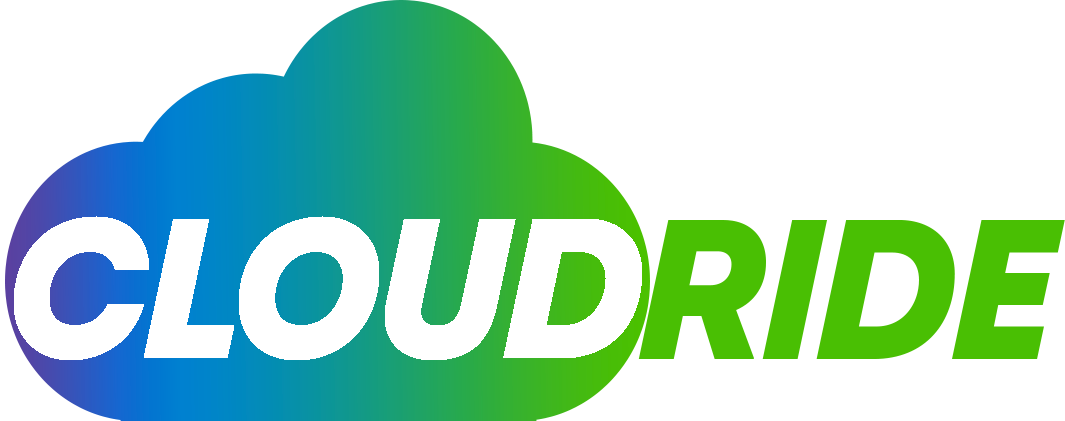Terraform is a powerful tool for building and managing infrastructure, but it’s also critical to take steps to back up and restore your state data. You should be aware of the following best practices:
Premise
Terraform State is the state of your infrastructure as defined by Terraform. That can be all kinds of things, like a list of resources created and where they are in AWS or GCP, the specific values they were given, what IP addresses they have been assigned, etc.
This file is called “terraform state,” and it lives in your project root folder (in most cases). It’s this file that allows us to restore our infrastructure after we make changes because we’re not just creating it from scratch every time; we’re using what has already been created before! To use Terraform State with HashiCorp Tools (Terraform Enterprise), you need to store it on disk somewhere.
What is Terraform State?
Terraform state is the data that Terraform uses to track the state of your infrastructure. It tracks all of your resource configurations and any modules, outputs, and variable values created in this configuration process so that you can apply multiple resources or change existing configurations again and again without causing unexpected changes in your infrastructure.
Terraform state is stored in a local file (or files) or a remote backend. The default location for these files is .terraform/. You can view the contents of this folder by running the terraform show command.
Configuration Best Practices
Terraform has built-in state persistence, so if you run terraform apply on a machine and lose power, it will resume from where it left off when the power comes back up. It has a built-in state-checking mechanism that will prevent you from accidentally destroying resources you’ve created during manual operations or other automated processes like Jenkins jobs.
Use modules for organization and ease of use. This keeps your plans modular and reusable across multiple environments (dev, staging, prod).
Use Terraform’s built-in locking system to prevent concurrent access between teams/users/projects.
Modules
Terraform modules are the way to organize and reuse your Terraform configurations. They’re reusable across multiple environments and projects, so you can share common infrastructure components between multiple environments without duplicating code.
Backend Configurations
To back up your Terraform state file, you can do the following:
- Save the current state to a file. If you’re using Terraform 0.13 or later, this can be done by running `terraform save` in any remote directory with elevated privileges.
- If necessary, copy the file somewhere else, such as an S3 bucket or another cloud service provider. You might even want to keep it on-site so that if there’s ever an emergency where you have to rebuild infrastructure from scratch (e.g., a fire), this data will already be available!
Backup Best Practices
There are several ways you can back up your Terraform state files, depending on what you’re backing up and how much of it you want to keep. You may have some or all of the following:
- Backup your Terraform backend configurations, which are stored in files named .tfstate. The TFSTATE_DIR environment variable determines where this file is saved.
- Backup your Terraform backend data (data for backends that use a local datastore like S3), which is stored in bucketed .terraform directories within the .tfstate directory mentioned above.
Disaster Recovery Best Practices
Back up your Terraform state. Using a remote state backend, such as Consul or Vault, it’s important to regularly back up the state for disaster recovery. You can do this manually by exporting the values of your resources into files. Or you can automate this process with an application such as Terraform State Backup or TFSBManager.
Use version control. Version control is critical when working with Terraform and creating and managing infrastructure artifacts like AWS IAM IDs, secret keys, and access tokens that are needed during application deployment activities.
By using a versioning system such as Git or Mercurial (Mercurial is better since it doesn’t require making commits), you’ll be able to easily revert to any previous versions if something goes wrong during deployment/upgrade activities.
Use snapshot tools that support state restoration functions: Snapshots allow users to record their current states so they can restore them later if anything goes wrong during manual upgrades.
For any Terraform state, backup and recovery are critical
Terraform state restoration is an important topic to understand and apply. You can use the following best practices to help ensure that you can recover from any failure:
Ensure that your backup process is reliable. A reliable backup system will protect your state data from corruption, allow for easy restores, and provide a way to quickly restore service functionality after a failure.
Use Terraform’s built-in backup options whenever possible. When you use the native terraform plan command with the –backup flag, Terraform will automatically generate both file-based backups (JSON files) and S3-compatible backups. This greatly simplifies recovery compared to manually creating backups yourself or writing custom scripts around other tools like Packer or Ansible Vault.
Conclusion
We hope this article has helped you better understand the importance of Terraform state and the best practices for managing it.