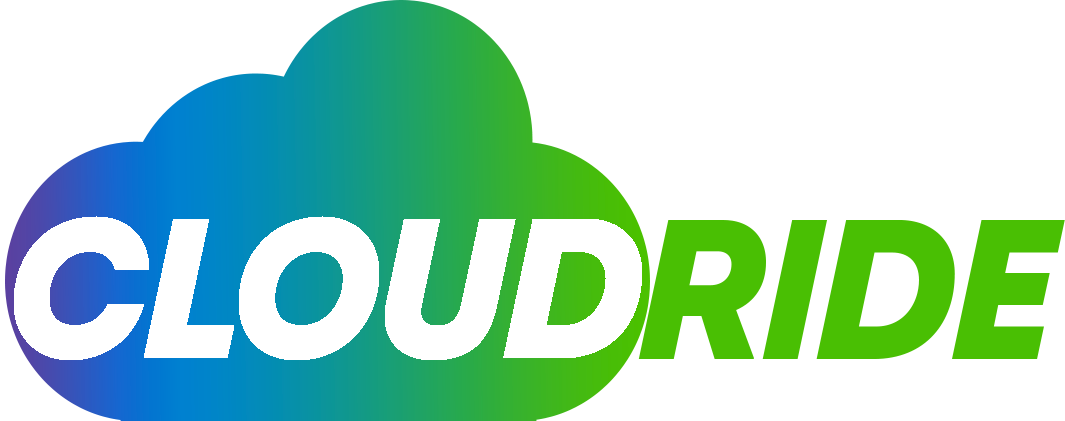Recognizing the imperative for efficiency in today’s digital landscape, businesses are constantly on the lookout for methods to enhance their cloud resource management. Within this context, Amazon Elastic Kubernetes Service (EKS) distinguishes itself as a robust platform for orchestrating containerized applications at scale. However, the real challenge lies in optimizing infrastructure management, especially in scaling worker nodes responsively to fluctuating demands.
Traditionally, the Cluster Autoscaler (CA) has been the go-to solution for this task. It dynamically adjusts the number of worker nodes in an EKS cluster based on resource needs. While effective, a more efficient and cost-effective solution has risen to prominence: Karpenter.
Karpenter represents a paradigm shift in compute provisioning for Kubernetes clusters, designed to fully harness the cloud’s elasticity with fast and intuitive provisioning. Unlike CA, which relies on predefined node groups, Karpenter crafts nodes tailored to the specific needs of each workload, enhancing resource utilization and reducing costs.
Embarking on the Karpenter Journey: A Step-by-Step Guide
Prepare Your EKS Environment:
To kickstart your journey with Karpenter, prepare your EKS cluster and AWS account for integration. This step is crucial and now simplified with our custom-developed Terraform module. This module is designed to deploy all necessary components, including IAM roles, policies, and the dedicated node group for the Karpenter pod, efficiently and without hassle. Leveraging Terraform for this setup not only ensures a smooth initiation but also maintains consistency and scalability in your cloud infrastructure.
Configure Karpenter:
Integrate Karpenter with your EKS cluster by updating the aws-auth ConfigMap and tagging subnets and security groups appropriately, granting Karpenter the needed permissions and resource visibility.
Deploy Karpenter:
Implement Karpenter in your EKS cluster using Helm charts. This step deploys the Karpenter controller and requisite custom resource definitions (CRDs), breathing life into Karpenter within your ecosystem.
Customize Karpenter to Your Needs:
Adjusting Karpenter to align with your specific requirements involves two critical components: NodePool and NodeClass.In the following sections, we’ll dive deeper into each of these components, shedding light on their roles and how they contribute to the customization and efficiency of your cloud environment.
NodePool – What It Is and Why It Matters
A NodePool in the context of Karpenter is a set of rules that define the characteristics of the nodes to be provisioned. It includes specifications such as the size, type, and other attributes of the nodes. By setting up a NodePool, you dictate the conditions under which Karpenter will create new nodes, allowing for a tailored approach that matches your workload requirements. This customization ensures that the nodes provisioned are well-suited for the tasks they’re intended for, leading to more efficient resource usage.
NodeClass – Tailoring Node Specifications
NodeClass goes hand in hand with NodePool, detailing the AWS-specific configurations for the nodes. This includes aspects like instance types, Amazon Machine Images (AMIs), and even networking settings. By configuring NodeClass, you provide Karpenter with a blueprint of how each node should be structured in terms of its underlying AWS resources. This level of detail grants you granular control over the infrastructure, ensuring that each node is not just fit for purpose but also optimized for cost and performance.
Through the thoughtful configuration of NodePool and NodeClass, you can fine-tune how Karpenter provisions nodes for your EKS cluster, ensuring a perfect match for your application’s needs and operational efficiencies.
Advancing Further: Next Steps in Your Karpenter Journey
Transition Away from Cluster Autoscaler:
With Karpenter operational, you can phase out the Cluster Autoscaler, transferring node provisioning duties to Karpenter.
Verify and Refine:
Test Karpenter with various workloads and observe the automatic node provisioning. Continually refine your NodePools and NodeClasses for optimal resource use and cost efficiency.
The Impact of Karpenter’s Adaptive Scaling
The transition to Karpenter opens up a new realm of cloud efficiency. Its just-in-time provisioning aligns with the core principle of cloud computing – pay for what you use when you use it. This approach is particularly advantageous for workloads with variable resource demands, potentially leading to significant cost savings.
Moreover, Karpenter’s nuanced control over node configurations empowers you to fine-tune your infrastructure, matching the unique requirements of your applications and maximizing performance.
Your Partner in Kubernetes Mastery: Cloudride
Navigating the complexities of Kubernetes and cloud optimization can be overwhelming. That’s where Cloudride steps in. As your trusted partner, we’re dedicated to guiding you through every facet of the Kubernetes ecosystem. Our expertise lies in enhancing both the security and efficiency of your containerized applications, ensuring you maximize your return on investment.
Embrace the future of Kubernetes with confidence and strategic advantage. Connect with us to explore how we can support your journey to Karpenter and help you unlock the full potential of cloud efficiency for your organization.