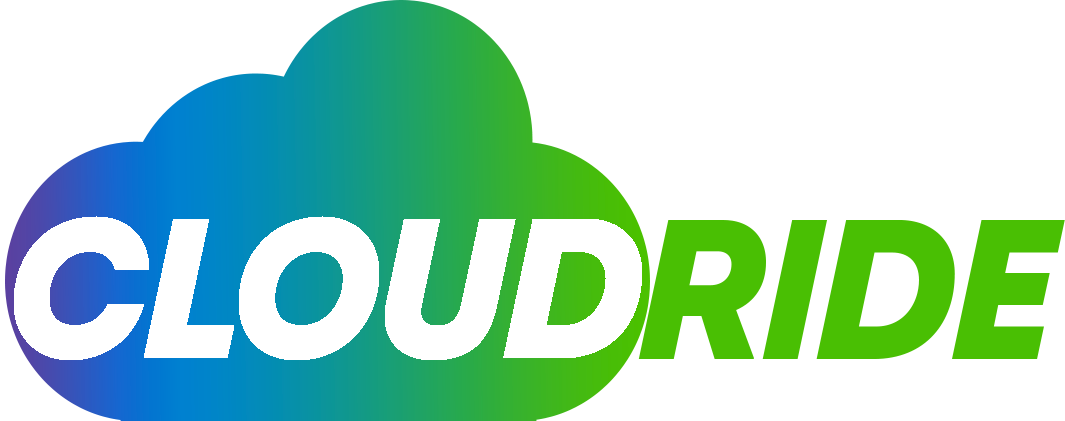Amazon Web Services (AWS) provides a wide range of products and services for all your enterprise computing needs. Whether you are hosting a website or developing an app, AWS provides the infrastructure, platform and software stack you need to scale and grow most cost-effectively.
AWS Savings Plans
AWS offers savings plans for EC2, SageMaker and Amazon EC2 for Compute in exchange for a specific usage commitment. You can choose from hourly or two-year commitments. The amount of discount varies depending on the plan you select.
For example, if you commit to running 10 instances for one year at $0.15/hour on an m4.large instance, you will get a discounted rate of $0.105/hour (15% off). Compute Savings Plans can slash your costs by up to 66%, EC2Instance Plans by up to 72% and SageMaker Savings Plans by an average of 64%.
You can choose from hourly or two-year commitments.
The amount of discount varies depending on the plan you select. You can save more by paying upfront instead of receiving the discounted rate over time. AWS will optimize your usage to get you up to that commitment level – this could mean that your use is either greater than or less than the initial commitment.
For example, if you commit to using 1,600 hours per month in the T2 instance family (compute optimized), the upfront pricing discount will be 50% off the demand price. If you pay upfront by making a prepayment equal to three months’ worth of this commitment ($8,400 per month), then your total cost for those three months would be $4,800 (three months at $1,200 per month). This is a savings of $4,000 over what it would cost if you paid hourly for those same three months ($12,000).
The amount of discount is flexible depending on the plan you select
If you are an enterprise user and have a big data project with high cost, Amazon provides you with different saving plans. These plans are flexible with the amount of discount, which is good for large scale users.
The AWS saving plans provide for auto-scaling of computing resources and are ideal for any scenario where you don’t know how many loads you’ll need to handle at any given time. The saving plans provide the ability to scale up or down depending on the number of resources used by your application. This makes sure that AWS won’t charge you any more than what your application is using.
You can save more money by paying upfront.
You pay a one-time fee for the right to use an AWS resource, like an EC2 instance or RDS database, for a certain period or until the instance comes out of its one- or three-year Reserved Instance term. You can buy a Reserved Instance in exchange for partial up-front payment and balance later.
Suppose you’re not in a hurry to launch your application and don’t need immediate access to your Reserved Instance resources. In that case, you can let your current term expire and then re-launch with a new term when AWS releases its next price reductions, typically every July and January.
AWS will proactively notify you when your Reserved Instance is about to expire so that you have time to act on any price reductions. You can buy an extended-term at the current rates, renew the current term at lower rates from a previous year (called “reseller pricing”) or request AWS’s best price for a future 12-month period (called “future pricing”).
It’s easy to get started.
Signing up for a Savings Plan is easy. Just visit the AWS Cost Explorer and click on the blue “Sign Up” button at the top of the page. You’ll see plans based on your usage, and you can purchase either a one-time or annual plan.
The AWS team has made it easy to choose the right plan by introducing a new Cost Explorer tool called Savings Calculator. With this tool, you can evaluate the cost savings based on your actual usage and compare it with the cost savings available from other plans.
Log into the AWS Console and click on ‘the Cost Explorer’ tab under ‘Tools’ to use this feature. Then click on the ‘Savings Calculators’ tab and select the calculator based on your region (e.g., US East or the Asia Pacific). For example, if you are located in US East (Northern Virginia), you have to select US East (Northern Virginia) because that is the location of your data center. When you select a calculator, it will show your current plan details and also provide cost savings available from other plans.
AWS will optimize your usage to get you up to that commitment level – this could mean that your use is either greater than or less than the initial commitment
The AWS service limits and pricing options are updated regularly based on usage patterns of other customers. This keeps costs down for everyone.
Even when you only use up 10% of your committed resources, AWS will optimize your usage to get you up to that commitment level – this could mean that your usage is either greater than or less than the initial commitment.
The Takeaway
AWS has a wide variety of different services that can be used to save costs and improve the performance of your business’s cloud infrastructure. Looking to save money on AWS services? contact us today!
Interested to learn more? Book a call here today.